Choosing a digital logbook - updated for 2025
| 12 minutes read, 2396 wordsMy previous post about digital logbooks is the most viewed post I have on this blog, and it’s time to write an updated version of it.
In addition to updating information about the various providers, I’ve also decided to write a bit more around digital logbooks in general, the regulations, and the pitfalls.
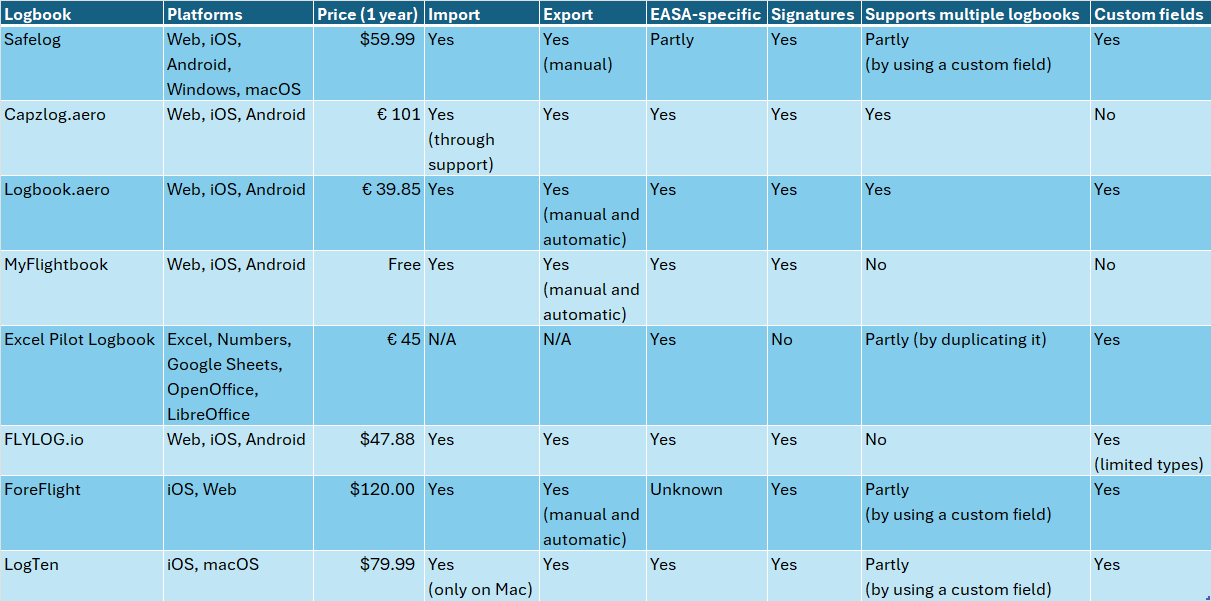
A quick comparison between some of the most common providers
Regulations - are we allowed to use a digital logbook
In general, yes. FCL.050 Recording of flight time states:
The pilot shall keep a reliable record of the details of all flights flown in a form and manner established by the competent authority.
In AMC1 FCL.050 we find a list of data fields you need, and the following in point (c)(2):
for other types of flights in aeroplanes, helicopters and powered-lift aircraft, the pilot should record the details of the flights flown in the following logbook format, which may be kept in electronic format. All data set out in (a) should be included.
And for sailplanes in AMC1 FCL.050 (c)(3):
For sailplanes, balloons and airships, a suitable format, which may be electric, should be used. That format should contain the relevant items mentioned in (a) and additional information specific to the type of operation.
In AMC1 FCL.050 (e) we find:
Flight crew logbook entries should be made as soon as practicable after any flight undertaken. All entries in the flight crew logbook should comply with the following:
(2) in case of electronic records, they should be made and kept in a way to be readily available at the request of a competent authority, and contain all relevant items that are mentioned in (a), certified by the pilot, and in a format acceptable by the competent authority.
My competent authority, Transportstyrelsen (Swedish CAA), has published this statement:
Electronic logbooks are acceptable for all types of application provided they have been printed, signed and dated. The pilot or student pilot is required in accordance with FCL.045 to present, without undue delay, his/her flight time record for inspection upon request by an authorised representative of a competent authority.
Keep in mind that the data requirement is the same for physical and digital logbooks, and even though some providers like to say they are certified - such certification does not exist. Logbooks are either compliant, or not.
As long as your digital logbook is able to export in a format that is similar to the common EASA specific paper logbooks, which you may then print and sign - you should be fine. capzlog.aero has a very nice overview of the different authorities.
The two types of digital logbooks
Electronic paper
This is just a digital copy of a paper logbook, usually a simple spreadsheet (Excel, etc.). It doesn’t add functionality your paper logbook doesn’t already have, besides automatic calculations of totals, etc.
You can expect these logbooks to last as long as your physical logbooks, if you mange storage and backup properly.
Digital logbook
A true digital logbook will give you functionality your physical logbook can never have. Advanced filtering, currency tracking, tracking of rating expiry, reports, statistics, richer data fields, etc.
Selecting the right provider here is vital, as all functionality added on top of the raw data is 100% dependent on the logbook provider continuing doing business. And they may decide to change features at a later time.
Digital logbooks are not perfect - you should mitigate the risks
The risk of data theft
Your physical logbook may get stolen, which will result in you losing it as well. This mostly happens when you keep your logbook together with other valuable items. A physical logbook has really poor resale value.
A digital logbook however may have a relatively high resale value, since it often will contain personal data (name, address, payment information, etc.). The fact that multiple logbooks reside in the same repository make it a much more valuable target for theft. Besides ransomware, you will however not normally lose your copy of the logbook as a part of this.
You can mitigate this to some extent by selecting a provider that is actively working on and improving the logbook, as that make it more likely that security vulnerabilities are being patched.
The risk of data loss
Physical logbooks can get lost, they can get damaged, and the can get completely destroyed. But the exact same can happen to digital logbooks, unless you mitigate the risks.
Everyone knows that a physical logbook can get burned, but did you know that a digital logbook can burn as well? This has happened, a couple years ago a large data center burned to the ground - destroying all the data stored there.
There are four major ways in which you may lose your data in a digital logbook:
- Bugs in the software/poor management
- As the result of a cyber security incident
- Catastrophical failure of the data center where your logbook is stored (it can, and has happened)
- The company that owns the software goes bankrupt or is shut down for other reasons
A variant of this is temporary data loss, or the inability to access the service. This could become a problem if this happens in the middle of a ramp check.
The best mitigation for all of these risks, is to choose a provider that has a robust backup/export function. You need to be able to take a complete copy of your entire logbook, and store it somewhere else. It has to be in a machine readable format (CSV, TSV or JSON), to allow you to import it into a different provider if you need to years from now.
The risk of data corruption/loss of integrity
Data corruption, or loss of integrity, is unique to digital logbooks. The chance of people randomly changing contents of your physical logbook, without you knowing, is close to non-existent. But this is a real risk in digital logbooks. Poorly written software often contain security vulnerabilities, which may be exploited by people with malicious intent.
We mitigate this in the same way as we mitigate the risk of data loss. In addition, it can be useful to select a provider that has automatic data checks.
Risk of price increase
When updating this post, I noticed that some prices have increased quite a lot. The lifetime plan for Safelog has almost doubled since 2021. Other prices have increased by 15-30%.
Consider future-proofing your logbook
Maybe you decide to add a different category a few years from now. What if you start flying helicopters, gliders, ultralights, or any other aircraft category that require you to log in separate logbooks?
Selecting a logbook that will allow you to customize the data fields, and in one way or another separate your entries into different logbooks (or at the very least easily filter to create separate exports), will help you future-proof your logbook.
My tips for using a digital logbook
- Add as much data as possible
- But utilize features in the logbook
- Don’t repeat data unnecessary
- Data about the airplane belong on the airplane object, not on each log entry
- Store backups, regularly
- Use export features to store data on your own devices/secure storage
My personal requirements and how I do it
I have two physical logbooks, two electronic copies of those books and one digital master logbook. The electronic copies are simple Excel sheets, which you may download here:

 Pilot Logbook
Pilot Logbook
My modified copy of Sola Flyklubb's JAR/FCL logbook, modified to match the physical logbook I'm using
template-pilot-logbook.xlsx

 Sailplane Pilot Logbook
Sailplane Pilot Logbook
My custom template for a glider pilot logbook
template-sailplane-pilot-logbook.xlsx
What I wanted in my digital logbook:
- Easy to use, yet powerful in number of data fields and customization (including passenger tracking and custom data fields)
- Currency tracking
- License expiration tracking
- Totals and statistics
- Available on all platforms (web, PC, phone)
- Tailored for EASA rules, not only for FAA
- Support gliders, and whatever I might want to fly in the future
- The option to import my existing logbook (which I had a copy of in Excel)
- Backup and export of data to other applications (to avoid vendor lock-in, and to be able to use the data for other fun things)
- Reasonable pricing
- Feature to upload tracklog from SkyDemon (.gpx file)
Safelog
None of the logbooks I tested could give me everything I wanted. But the one that is closest, is Safelog. Except for the lack of GPX upload (which I can do in Flightbook) and the lack of tracking for the flight time required for EASA class rating renewal, it ticks most of the other boxes. The user interface is a bit dated, but it is very functional and surprisingly fast and easy to use.
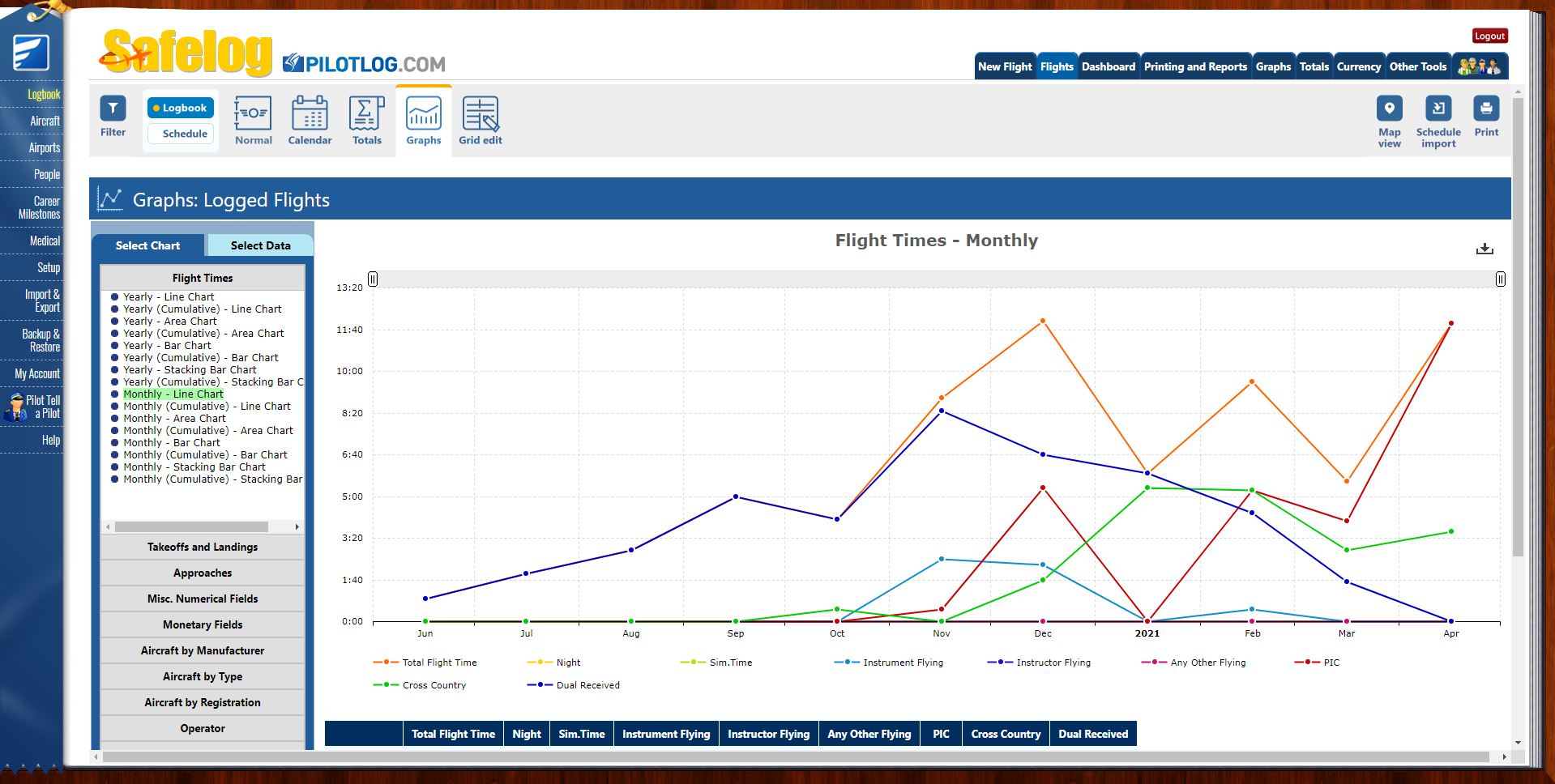
Safelog statistics
The deciding factor was the ability to customize everything to match almost exactly what I want. No assumptions are made for me, and I can add whatever I want to my logs. I like adding as much data as possible, since it’s a lot harder to add at a later stage.
Safelog was the only logbook that allowed me to add every single license, endorsement, stage check, exam, access card, or anything else that has a expiration date. The dashboard, which is available in the mobile apps as well, give me a quick and easy overview of my current status and days remaining until expiration - including my 3 landings last 90 days passenger requirement.

Safelog also has a nice calendar feature, where you can see both logged flights, scheduled flights, career milestones (skill tests, license expiration, etc), and medical certificates.
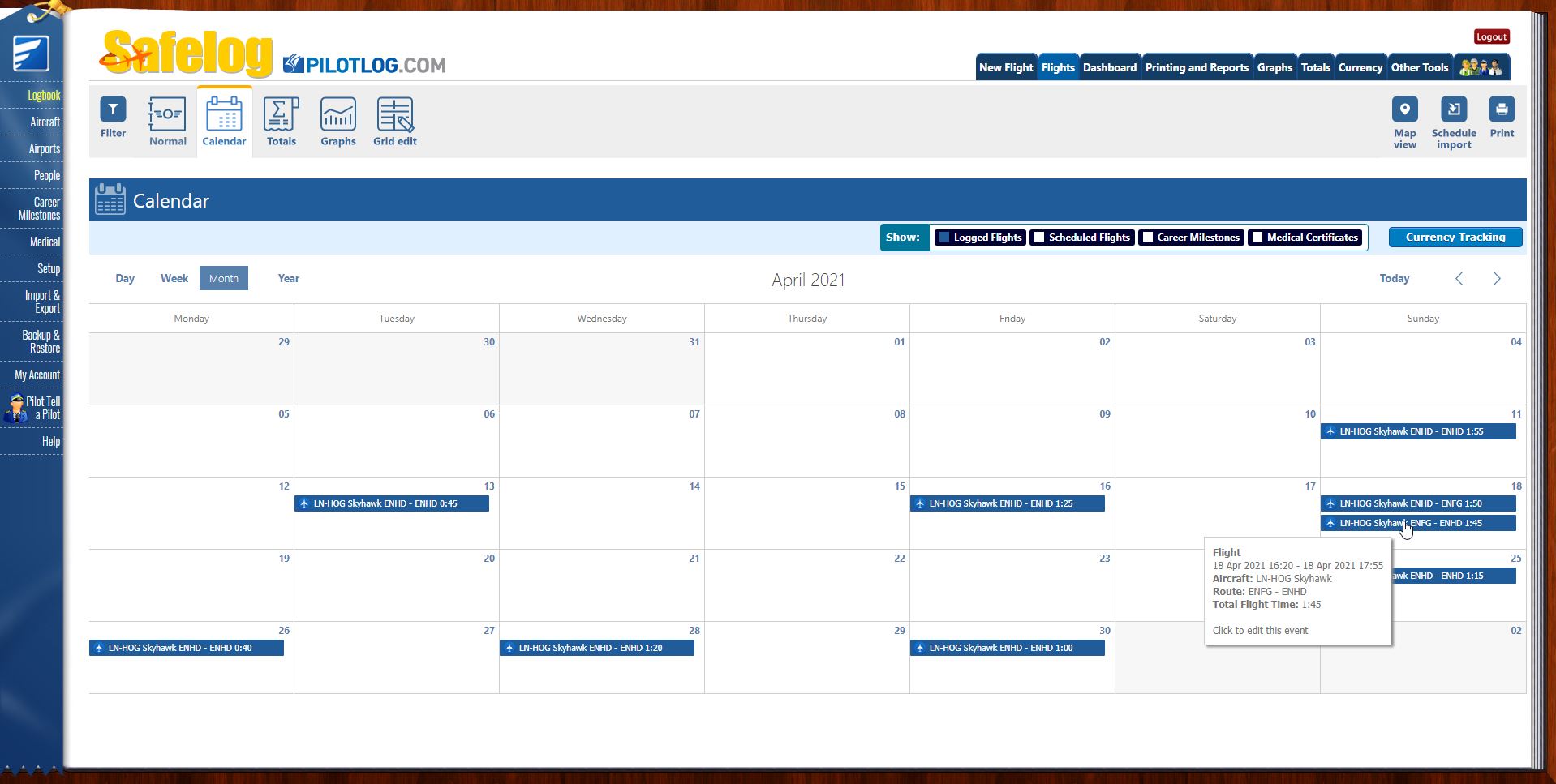
Safelog calendar
| Pricing | $59.99 yearly / $139.99 3-year subscription / $199.99 5-year subscription / $399.98 10-year subscription / $699.99 lifetime |
| Demo/trial | Yes |
| Platforms | Web, iOS, Android, Windows, Mac |
By using my referral link both you and I get a bonus extension to our subscription.
The other options
Most of the logbooks, except from Foreflight, have generous demo/trial options. Most of them offer x number of days for free to test, some offer the first x hours logged for free.
All of the options listed have basic functionality like filters, reports, and expiration tracking. These are the providers I feel is worth considering. There are numerous other options out there, but these are the ones I find relevant to GA-pilots.
Capzlog.aero
| Pricing | €34 for three months / €101 yearly / €236 for three years |
| Demo/trial | 30 days |
| Platforms | Web, iOS, Android |
This is one of the most feature rich EASA-tailored logbooks I’ve tested. They also pride themselves in being formally approved by one of the EASA member states.
This approval however also means that they have strict data entry rules that make it impossible for me to use this logbook. The physical logbook used by SPL pilots in Norway (which are approved by the Norwegian competent authority for glider pilots) doesn’t have fields for arrival and departure times, which means that I don’t have that data for several of my flights. I don’t like the idea of being forced to make up some numbers, and this is the main reason why this logbook doesn’t work for me. I prefer keeping a data field empty, rather than being forced to add false information. Other reasons are the lack of the customizations I need.
Logbook.aero
| Pricing | €4.15 monthly / €39.85 yearly |
| Demo/trial | 14 days |
| Platforms | Web, iOS, Android |
This logbook has seen a lot of improvements since I last tested it. Several of the features I missed, are there now. Support is excellent, the user interface is modern, and you get a fully EASA tailored currency tracking.
The option to upload tracklogs (GPX) from SkyDemon (or other EFBs) is a huge plus.
I really liked Logbook.aero when I tested it, and encourage you to give it a try to see if it might be good enough for you!
MyFlightbook
| Pricing | Free |
| Platforms | Web, iOS, Android |
I like this one a lot, there are some really nice features, and the price is hard to beat. But there is no custom tracking of licenses and currency, only some predefined based on FAA rules. This alone disqualified MyFlightbook for me.
Excel Pilot Logbook
EASA Europe Excel Pilot Logbook
| Pricing | $45 one-time fee |
| Demo/trial | Not available |
| Platforms | Any platform where you can access Excel, Numbers, Google Sheets, OpenOffice or LibreOffice |
This is mostly a digital version of a paper logbook, but it does actually meet some of my requirements. Compared to other digital logbooks, this one has the advantage of letting you own your logbook 100% yourself. And you can edit it as much as you want. But you are also 100% responsible for making it available on all of your devices and maintaining your own backup.
FLYLOG.io
| Pricing | $3.99 monthly (basic), $7.99 monthly (premium) |
| Demo/trial | Yes |
| Platforms | Web, iOS, Android |
This app has the most modern user interface, and is visually pleasing. But the lack of customization and the assumptions made in the system/interface made this less than optimal for me.
ForeFlight
| Pricing | $120 per year |
| Demo/trial | Not available |
| Platforms | iOS, Web |
I really wanted to try this one, as people seem to be happy with it. But there’s no trial version available, and $99.99 is too expensive just to test this. I have tested ForeFlight, but found it way too cluttered and at the same time lacking the information I want for VFR in Europe.
LogTen
| Pricing | $79.99 per year (basic) / $129.99 per year (Pro) |
| Demo/trial | First 50 entries free |
| Platforms | iOS, macOS |
This logbook is aimed mainly at the professional market, but works well for GA as well. The limited platforms made it not ideal for me.
However, the fact that they store data in your personal iCloud is a huge plus. This means that you own your own data, and if Coradine (the company behind) goes bankrupt, the data is still yours - and the app will still continue to work until a few major iOS updates later.
If I had used Mac as my primary computer, I would have considered LogTen.